I gonna show all the steps how I draw my symbol in Adobe Illutrator and what tools used...
Step 1: Open the sketcher symbol to be the reference. 
Choose the file from the computer.(That's a JPG. file)
Step2: Use the Selection tool to enlarge the size of the picture utill it's fit on the screen.
Of course, leave a bit space on the side of the drawing. That will make the drawing look nicely.
Step3: Lock the layer. That can help you will not draw something on top on that layer when you draw the symbol.
Most important thing is to rename the layer when you finished one step.
Step4: Create another layer and start to draw the symbol!!
Step5: Before we draw the symbol we can show the ruler and smart guide to make it more easy to draw. We have to use the pen tool to draw out all the shape of the symbol. So we must choose the pen tool to start to draw the symbol in the new layer.
Step6: Start to draw the water drop by the pen tool.

Step4: Create another layer and start to draw the symbol!!

Step5: Before we draw the symbol we can show the ruler and smart guide to make it more easy to draw. We have to use the pen tool to draw out all the shape of the symbol. So we must choose the pen tool to start to draw the symbol in the new layer.

Step6: Start to draw the water drop by the pen tool.

Step8: Use the Direct Selection tool to adjust the shape to be perfect. 
Adjust it...
The water drop become the perfect shape!!
Of course, after it we have to rename the layer. Before we start to draw another shape we can also hide the shape which you drawn before it.
Before we start to draw another shape we can also hide the shape which you drawn before it.


Adjust it...

The water drop become the perfect shape!!

Of course, after it we have to rename the layer.
 Before we start to draw another shape we can also hide the shape which you drawn before it.
Before we start to draw another shape we can also hide the shape which you drawn before it.
Create another layer again... and start to draw another shape...
The new shape has been done!!
Draw the new shape same as before.
Another shape also...

 Draw the heart shape in other side. Let it become perfect.
Draw the heart shape in other side. Let it become perfect.
 Drag it to the right position. And then become like this...
Drag it to the right position. And then become like this...
 Step9: Colour the shape we done!! Use the selection tool to select the shape that you want to colour and click the Ctrl+G keys to group the shape.
Step9: Colour the shape we done!! Use the selection tool to select the shape that you want to colour and click the Ctrl+G keys to group the shape.

Use the Live Paint Bucket to fill the colour inside the water drop.

The new shape has been done!!

Draw the new shape same as before.

Another shape also...


 Draw the heart shape in other side. Let it become perfect.
Draw the heart shape in other side. Let it become perfect. Drag it to the right position. And then become like this...
Drag it to the right position. And then become like this... Step9: Colour the shape we done!! Use the selection tool to select the shape that you want to colour and click the Ctrl+G keys to group the shape.
Step9: Colour the shape we done!! Use the selection tool to select the shape that you want to colour and click the Ctrl+G keys to group the shape.
Use the Live Paint Bucket to fill the colour inside the water drop.

Use the Gardient to colour the water drop, have the lighting with it...
Use the Gardient tool. (where the lighting came from)
Use the low Opacity, about 55%. Let the Virus look like inside the water drop...
Another virus also use the same Opacity.. The wing....
The wing....

The death's head...

The sword....
Use the pen tool plus some shape of shadow on the wing..let it become more interesting.. Final symbol was done!!!
Final symbol was done!!!

It's look nice??

Use the Gardient tool. (where the lighting came from)

Use the low Opacity, about 55%. Let the Virus look like inside the water drop...

Another virus also use the same Opacity..
 The wing....
The wing....
The death's head...

The sword....

Use the pen tool plus some shape of shadow on the wing..let it become more interesting..
 Final symbol was done!!!
Final symbol was done!!!
It's look nice??
But I really like the sketcher...(^~^")hmmm.....
But it's ok la...
I've already spend a lot of time on it...
and try my best to do it...
I really enjoy to create this symbol...
I learned how to solve so many problem when I draw it..
not like before.. Dont know about what is Adobe Illustrator... even never heard it before!!!(^_^")
I will try my best to do the next assignment as well!!
It will be better than this one!! wakakaka~~~~~
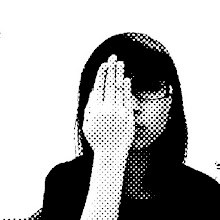



0 评论:
Post a Comment