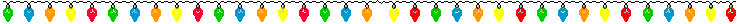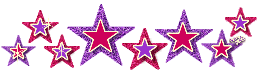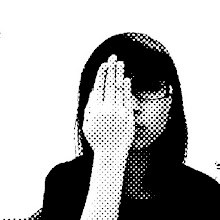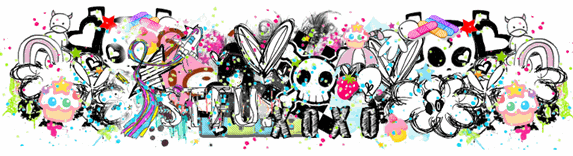These is the video step of my lesson 2 color changing. Teach us 3 technique about how to change the color of the image:
 Distructive & nondistructive methods of applying grayscale to an RGB image
Distructive & nondistructive methods of applying grayscale to an RGB image
 Colorize a selection with a Hue/Saturation adjustment layer Paint fingernails using the Color blend mode
Colorize a selection with a Hue/Saturation adjustment layer Paint fingernails using the Color blend mode
 Perform a standard grayscale conversion process for comparison Make grayscale image, use Hue/Saturation to edit individual color channels
Perform a standard grayscale conversion process for comparison Make grayscale image, use Hue/Saturation to edit individual color channels
 Colorize an image with a Hue/ Saturation adjustment layer to look like a sepia tone
Colorize an image with a Hue/ Saturation adjustment layer to look like a sepia tone
 Draw a path with Pen Tool to make a selection, create new channel from selection
Draw a path with Pen Tool to make a selection, create new channel from selection
 Feather the alpha channel selections with the Gaussian blur filter
Feather the alpha channel selections with the Gaussian blur filter
 Combine the alpha channels to fine tune the selection, colorize the selection
Combine the alpha channels to fine tune the selection, colorize the selectionThere are the picture provided for us to change the color...it's the original file...a beautiful picture..
And see how I change the color...

The background I change it to black and white... the car I change it to purple color... and the light I change it to orange color... Is it look nice??
The Girl is the most difficult part to change colors...the pants I change to green color and the T-shirt I never change the color for it... Later I will try to change it and show you... but you can see the pocket got the yellow "V" and the "70's" logo is it? cool right? The bag got some color changes also... and the hair of the girl which is the most difficult part! Can see that changes??
I show you another picture which is the first one I did:

I didn't apply any effect on it...
Is it look nature??
and let us move on to the last image that I did~~
 Is it look great??
Is it look great??
anyway I enjoy for doing it^^